This article provides a comprehensive guide to choosing the right laptop for video editing, outlining the essential specifications and features to consider.
Video content is more popular than ever, whether you're creating for social media platforms like TikTok or crafting for more traditional media. That increased demand means there are more models to choose from than ever, and thanks to new, immensely powerful and efficient components, there'll almost certainly be a device that fits your specific needs.
So, what does that look like? \If you're not hugely tech hardware-savvy, unpacking the specs and understanding what really counts when choosing a laptop can be tricky, so we've compiled a list of helpful tips to help you find the perfect laptop that fits your needs, listing out the minimum requirements for specs like the CPU, GPU, RAM, storage and screen resolution you'll need for editing footage. \RAM (Random Access Memory) is a type of memory that stores data temporarily; if the CPU is the brain, RAM is the short-term memory, storing data for the CPU to access anything from your device's operating system (OS) to open documents and programs, frequently used programs and cached filesystems. Without ample RAM, your laptop performance will suffer, so it's an important component to get right. Nowadays, 16GB RAM is the absolute minimum we'd recommend for basic, HD video editing, but you'll need 32 GB or more for 4K or 6K video; we'd argue it's better to have too much RAM than not enough, too, for future-proofing, though some creative laptops have additional slots allocated to allow you to add dual-RAM for extra memory. \The central processor unit, or CPU, serves as the 'brain' of your laptop, so naturally it's an important component to get right. For video editing, you'll want an absolute minimum speed of<2.8GHz for very basic, 1080p projects, but realistically a safer bet is to opt for at least 4GHz, combined with at least 8 cores to handle multitasking. Many of the best CPUs are made by Intel, with the brand being known for manufacturing powerful, reliable chips; both attributes come with a price tag. Thankfully you're unlikely to need the latest 14th-gen Intel Core i9 processors like the Intel Core i9-14900K and can opt for a more affordable, older option like the Intel Core i5-13600K instead. If you're on a budget, the AMD Ryzen series offers a solid alternative, like the AMD Ryzen 9 9900X. This one will depend on what software you're using; but the basic principal is that the graphics processing unit (GPU) handles visual processes on your screen, ensuring images and videos run smoothly. For quick access to data, you'll want at least 4GB of VRAM (video random access memory) for 1080p footage, scaling to 6GB to 8GB for more complex or dense projects. If you plan to edit 4K videos, you should have at least 8GB of VRAM. You'll also want to consider the CUDA cores (GPUs) or Stream processors (AMD GPUs), which affect the speed and performance, with a bare minimum of 3,000 for basic editing and at least 5,000 for more advanced applications. Professionals or those working with 4K footage will need 7,000+ CUDA cores or Stream processors. Broadly speaking, you can probably get away with saving some money and opting for a budget-friendly GPU, especially if your editing needs are fairly basic. However, if you're using or want to use more advanced tasks like motion graphics, animation, and rendering 4K and 8K videos, consider opting up for a more powerful component. NVIDIA's GeForce RTX 4070 is undoubtedly the best option available right now, but you can opt for the older RTX 4090 or even the RTX 3090 Ti if you want to save some money. The AMD Radeon RX 7900 XTX holds its own fairly well against its Nvidia competition for video editing, too. \You need a fair amount of storage space to accommodate hefty video files, and that's before you've even considered how much space software can eat up. For video editing laptops, you'll need a good amount of device storage, and potentially even one of the newer NVMe SSDs for even faster read and write speeds. Still, you'll need at least 1TB, but if you're really investing in your craft your starting point should be at least 2TB. Professionals working with TV or film footage or frequently using 4K or 8K footage may want even more, especially with cloud storage being a non-starter if you don't want to spend your life syncing and uploading footage. \We know that video editors will want a bright, beautiful display that offers excellent reproduction and will keep your eyes from getting fatigued too quickly - but how does that translate into specs? Let's start with resolution. As you might imagine, you'll want a screen that matches the quality of footage you'll be working with; if that's mostly Full HD, you can get away with a 1920x1080 laptop display, for example, but really you will ideally want a 4K (3840x2160) display. Size is also an important factor; we generally recommend 16-inch models exclusively for video editing to allow you to see detail in your work, but if you prize portability a 14- or 15-inch model will do fine
VIDEOLAPTOP VIDEOEDITING SPECS CPU RAM GPU STORAGE SCREEN RESOLUTION
United Kingdom Latest News, United Kingdom Headlines
Similar News:You can also read news stories similar to this one that we have collected from other news sources.
 Bridesmaid Dress Guide: Finding the Perfect Dress for Every BudgetThis article offers a comprehensive guide to finding the perfect bridesmaid dress, covering everything from budget to style and fabric choices. It also explores the modern trend of empowering bridesmaids to choose dresses that flatter their individual preferences while ensuring a cohesive look for the bridal party.
Bridesmaid Dress Guide: Finding the Perfect Dress for Every BudgetThis article offers a comprehensive guide to finding the perfect bridesmaid dress, covering everything from budget to style and fabric choices. It also explores the modern trend of empowering bridesmaids to choose dresses that flatter their individual preferences while ensuring a cohesive look for the bridal party.
Read more »
 Finding the Perfect Running Shoes: A Runner's PerspectiveThis article explores the importance of finding the right running shoes, sharing the author's personal experiences and recommendations. They compare three different brands: Nike Pegasus, M&S Goodmove, and Decathlon, highlighting their strengths and weaknesses for various running distances and training purposes.
Finding the Perfect Running Shoes: A Runner's PerspectiveThis article explores the importance of finding the right running shoes, sharing the author's personal experiences and recommendations. They compare three different brands: Nike Pegasus, M&S Goodmove, and Decathlon, highlighting their strengths and weaknesses for various running distances and training purposes.
Read more »
 Gisele Bündchen Shares Touching Video on Finding Happiness Amid PregnancyGisele Bündchen, who is expecting her first child with boyfriend Joaquim Valente, posted a heartwarming video on social media exploring the theme of happiness. The video features Bündchen engaging in activities that bring her joy, such as spending time in nature and practicing meditation. Interspersed throughout are clips of Bündchen lovingly holding her pregnant belly.
Gisele Bündchen Shares Touching Video on Finding Happiness Amid PregnancyGisele Bündchen, who is expecting her first child with boyfriend Joaquim Valente, posted a heartwarming video on social media exploring the theme of happiness. The video features Bündchen engaging in activities that bring her joy, such as spending time in nature and practicing meditation. Interspersed throughout are clips of Bündchen lovingly holding her pregnant belly.
Read more »
 AMD's Ryzen 9 9955HX3D Brings Desktop-Level Power to LaptopsAMD unveils its most powerful laptop processor yet, the Ryzen 9 9955HX3D, boasting 16 cores, 32 threads, a 5.4 GHz boost clock, and a massive 144 MB of L3 cache. This desktop-class performance in a laptop-friendly package will likely face thermal challenges, but it marks a significant step towards AMD's ambition to dominate the gaming laptop market.
AMD's Ryzen 9 9955HX3D Brings Desktop-Level Power to LaptopsAMD unveils its most powerful laptop processor yet, the Ryzen 9 9955HX3D, boasting 16 cores, 32 threads, a 5.4 GHz boost clock, and a massive 144 MB of L3 cache. This desktop-class performance in a laptop-friendly package will likely face thermal challenges, but it marks a significant step towards AMD's ambition to dominate the gaming laptop market.
Read more »
 HP's Omen Max 16 Gaming Laptop Features a Dust-Busting FanThe HP Omen Max 16 gaming laptop is equipped with an innovative omnidirectional fan designed to minimize dust accumulation and enhance performance longevity.
HP's Omen Max 16 Gaming Laptop Features a Dust-Busting FanThe HP Omen Max 16 gaming laptop is equipped with an innovative omnidirectional fan designed to minimize dust accumulation and enhance performance longevity.
Read more »
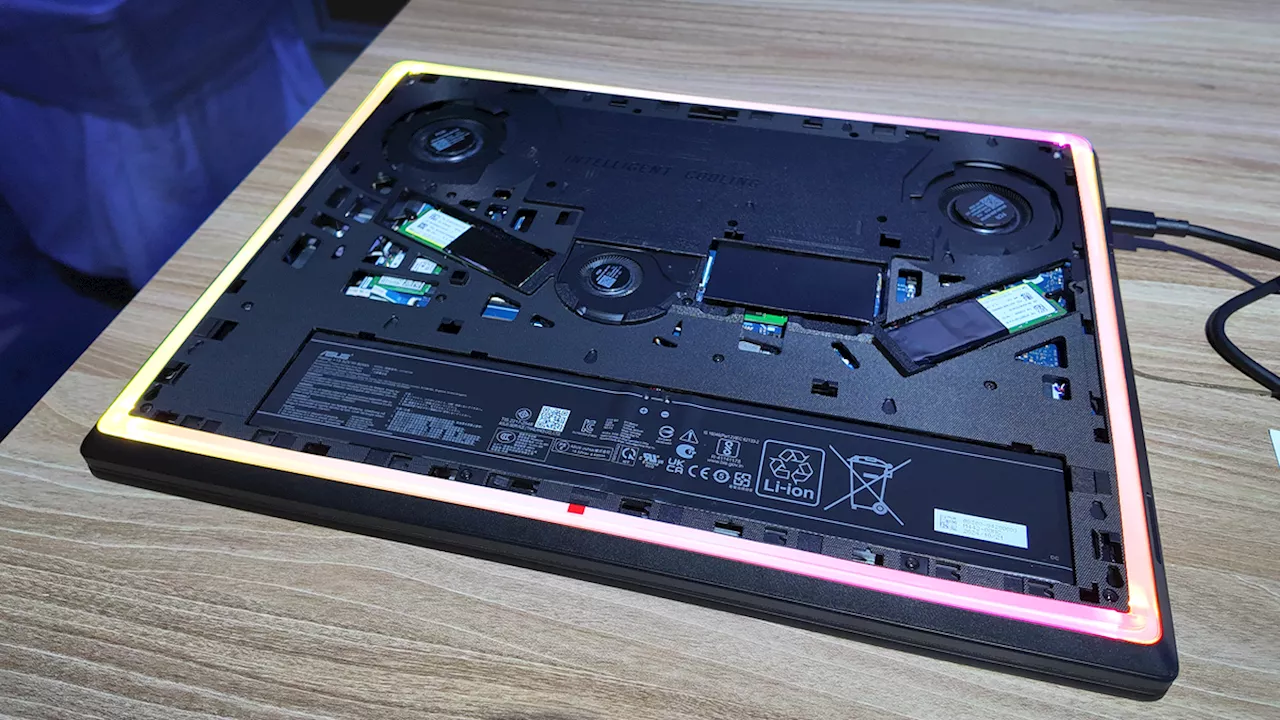 Asus Unveils the Upgradable Scar 18 Gaming LaptopThe Asus Scar 18 gaming laptop features a revolutionary design that allows for easy upgrades without the need for tools. With a single sliding latch, users can access the NVMe slots and SO-DIMM packages, enabling them to swap out components with ease.
Asus Unveils the Upgradable Scar 18 Gaming LaptopThe Asus Scar 18 gaming laptop features a revolutionary design that allows for easy upgrades without the need for tools. With a single sliding latch, users can access the NVMe slots and SO-DIMM packages, enabling them to swap out components with ease.
Read more »
