Tech guru Kurt 'CyberGuy' Knutsson explains how to password-protect files or folders in the cloud and on file-sharing platforms like Microsoft Word, OneDrive and Google Drive.
One of the benefits of online file sharing and cloud storage services is the ability to share documents and files with friends, family, or colleagues easily. But with it being so easy, how do you protect your files when they are shared? Below are ways to password-protect your files or folders on the top cloud and file-sharing platforms, including Microsoft Word, OneDrive, Google Drive and Dropbox.
How to password-protect a Google Drive folder Unlike other file-sharing and cloud storage services, Google Drive doesn’t have password-protected file sharing.
Implement zero-knowledge encryption One of the most robust security measures for cloud storage is implementing zero-knowledge encryption. This approach ensures that your data is encrypted before it leaves your device, and only you possess the encryption keys. Even the cloud storage provider cannot access or decrypt your files, providing an additional layer of protection against potential data breaches or unauthorized access.
Have you ever experienced a security issue with your online files? Let us know by writing us at Cyberguy.com/Contact. For more of my tech tips and security alerts, subscribe to my free CyberGuy Report Newsletter by heading to Cyberguy.com/Newsletter. Ask Kurt a question or let us know what stories you'd like us to cover. Follow Kurt on his social channels: Answers to the most asked CyberGuy questions: Copyright 2024 CyberGuy.com. All rights reserved.
United Kingdom Latest News, United Kingdom Headlines
Similar News:You can also read news stories similar to this one that we have collected from other news sources.
 5 ways your iPhone can make international travel easier, saferTech expert Kurt “CyberGuy' Knutsson reveals five iPhone features to help simplify your global travel.
5 ways your iPhone can make international travel easier, saferTech expert Kurt “CyberGuy' Knutsson reveals five iPhone features to help simplify your global travel.
Read more »
 How to transform your photos into fun stickers on your AndroidTech expert Kurt “CyberGuy' Knutsson shows you how to create custom stickers on Android.
How to transform your photos into fun stickers on your AndroidTech expert Kurt “CyberGuy' Knutsson shows you how to create custom stickers on Android.
Read more »
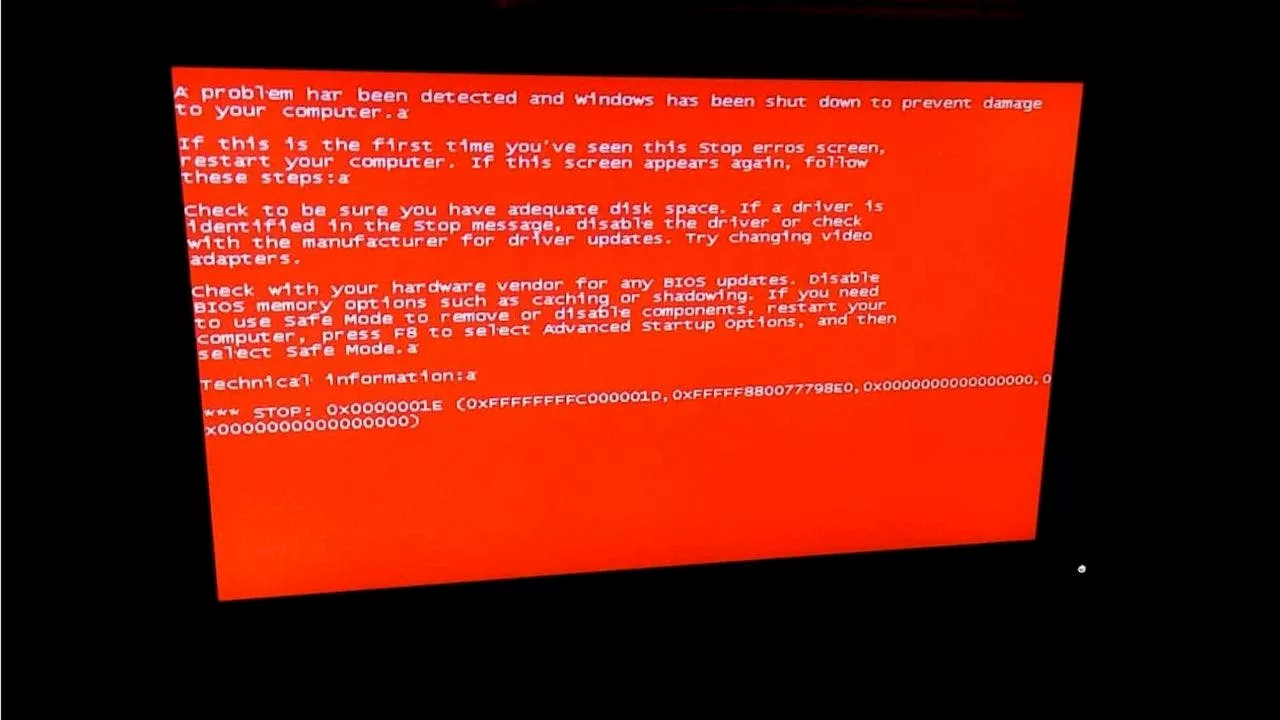 How to finally resolve the red screen of death on Windows 10Kurt “CyberGuy' Knutsson shows you four quick fixes for the Windows 10 red screen error.
How to finally resolve the red screen of death on Windows 10Kurt “CyberGuy' Knutsson shows you four quick fixes for the Windows 10 red screen error.
Read more »
 Can you bypass VPN blocks, protect your online privacy?Kurt “CyberGuy' Knutsson explains why someone could be blocking your access when using an VPN.
Can you bypass VPN blocks, protect your online privacy?Kurt “CyberGuy' Knutsson explains why someone could be blocking your access when using an VPN.
Read more »
 True or false: If you get a pop-up message, you should pull the plug on your computer immediatelyTech wizard Kurt 'CyberGuy' Knutsson addresses the notion of pulling the plug on a computer if you receive a suspicious pop-up message.
True or false: If you get a pop-up message, you should pull the plug on your computer immediatelyTech wizard Kurt 'CyberGuy' Knutsson addresses the notion of pulling the plug on a computer if you receive a suspicious pop-up message.
Read more »
 How to keep email from getting lost to a spam folderTech wizard Kurt 'CyberGuy' Knutsson explains how to 'safelist' your email contacts and separate trusted addresses from spam email addresses.
How to keep email from getting lost to a spam folderTech wizard Kurt 'CyberGuy' Knutsson explains how to 'safelist' your email contacts and separate trusted addresses from spam email addresses.
Read more »
