Learn how to use keyboard shortcuts instead of mouse clicks for common tasks in Google Docs. You might be surprised at how much time you save.
There aren't many places where keyboard shortcuts are as useful as they are in Google Docs . When you're head-down in a document, these quick key presses can save you a serious amount of time, added up over the course of a day—and it means your brain stays in its creative groove. These are the most important Google Docs keyboard shortcuts you need to know about, with variations for Windows and macOS.
Commenting on Documents There are a few keyboard shortcuts you can use when a comment is selected: R to reply to it, J and K to move up and down through comments, E to resolve a comment, and U to exit a comment. Find a Tool Google Docs has a handy tool finder that you can use to search through all of the options on the menus and in the toolbars: Hold Alt or Option then tap / to show it.
United Kingdom Latest News, United Kingdom Headlines
Similar News:You can also read news stories similar to this one that we have collected from other news sources.
 How to create a folder in Google DocsDo you need to organize a spread of documents, pictures, and videos scattered throughout your Google Docs? It’s time you learned how to make folders, friend.
How to create a folder in Google DocsDo you need to organize a spread of documents, pictures, and videos scattered throughout your Google Docs? It’s time you learned how to make folders, friend.
Read more »
 The Most Important Google Docs Keyboard ShortcutsLearn the most important keyboard shortcuts for Google Docs that can save you time and keep you in your creative groove.
The Most Important Google Docs Keyboard ShortcutsLearn the most important keyboard shortcuts for Google Docs that can save you time and keep you in your creative groove.
Read more »
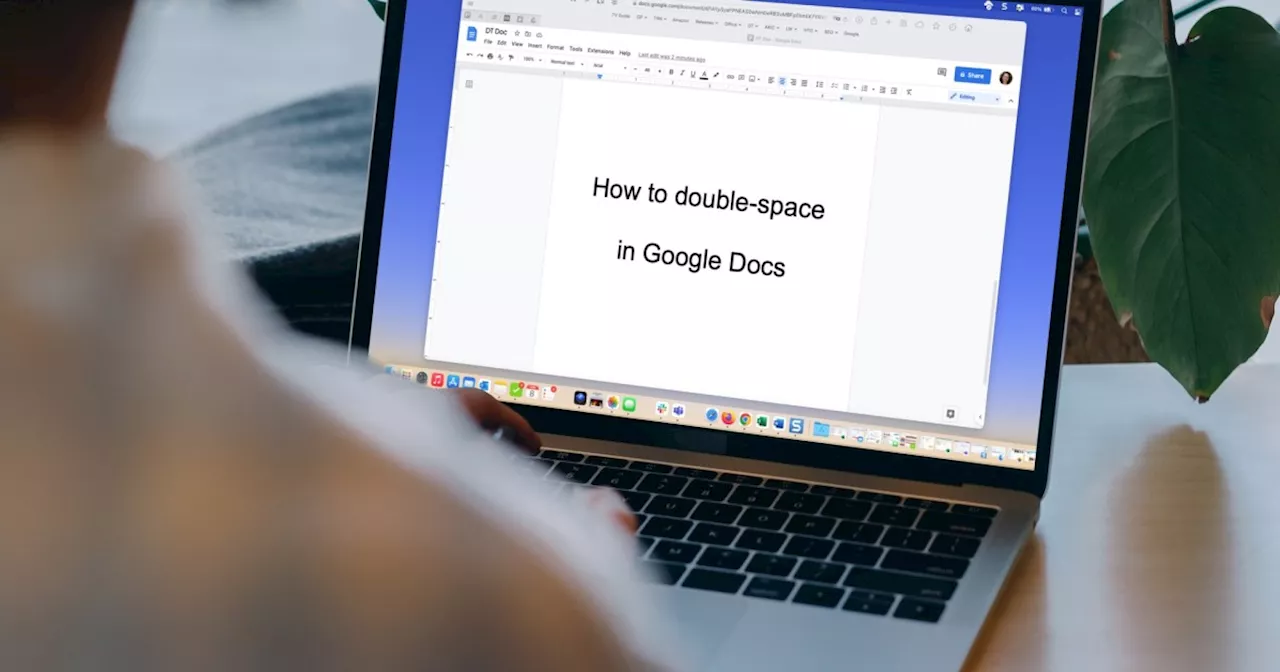 How to double-space in Google DocsWhether you have a requirement to use double-spacing or simply prefer it, you can format your document easily. Here’s how to double-space in Google Docs.
How to double-space in Google DocsWhether you have a requirement to use double-spacing or simply prefer it, you can format your document easily. Here’s how to double-space in Google Docs.
Read more »
 O.J. Simpson’s Trial: Best Books, Movies And Docs Cbout The ControversyAnna Kaplan is a news and trending reporter for TODAY.com.
O.J. Simpson’s Trial: Best Books, Movies And Docs Cbout The ControversyAnna Kaplan is a news and trending reporter for TODAY.com.
Read more »
 Google rolls out new Nest Cam features to Google Home for webGoogle Home for web is more functional than ever, thanks to an update that added further support for Nest Cam products. Here's a look at the new features.
Google rolls out new Nest Cam features to Google Home for webGoogle Home for web is more functional than ever, thanks to an update that added further support for Nest Cam products. Here's a look at the new features.
Read more »
 How to Free Up Space in Gmail, Google Photos, and Google DriveGoogle offers 15 GB of free storage with every account, but many users are hitting the limit. Use these tips to clear some room, and tidy your inbox while you’re at it.
How to Free Up Space in Gmail, Google Photos, and Google DriveGoogle offers 15 GB of free storage with every account, but many users are hitting the limit. Use these tips to clear some room, and tidy your inbox while you’re at it.
Read more »
