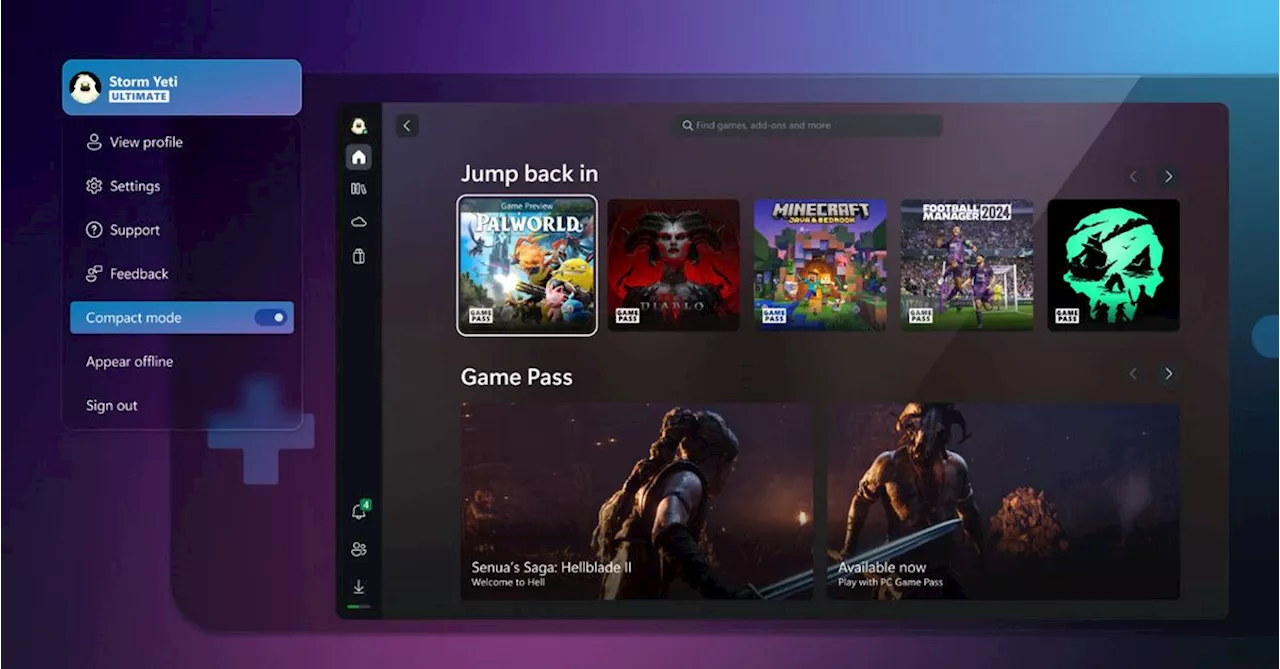Microsoft is continuing to improve its Xbox app on Windows to make it work better on handhelds. An improved game launcher and navigation are coming soon.
Microsoft introduced a compact mode for its Xbox app on Windows last year, which is designed to improve the handheld experience. While compact mode initially focused on UI improvements for small screens, Microsoft is moving on to tackling some of the challenges of navigating around the Xbox app with a D-pad and sticks. In a new update for Xbox Insiders today, Microsoft is adding a new “Jump back in” feature that lets you quickly launch games you’ve recently played on a Windows handheld.
Microsoft is also improving the friends panel to make it easier to access with a handheld or controller. There’s now quick access from the sidebar to a slide-out friends list that has big buttons to tap to join party chats. While it’s good to see this addition, I still find it difficult to navigate around the Xbox app on a ROG Ally without touching the screen.
United Kingdom Latest News, United Kingdom Headlines
Similar News:You can also read news stories similar to this one that we have collected from other news sources.
 Microsoft previews new Xbox Cloud Gaming interface with social features and UIMicrosoft is previewing a new Xbox Cloud Gaming interface today that includes the social features and UI you’d normally find in the Xbox dashboard. The new interface includes access to a web version of Xbox party chat, so you can use a browser to join a call with friends instead of the dedicated Xbox desktop and mobile apps. The updated web interface also includes the ability to find and manage Xbox friends, send messages, view user profiles and achievements, and even access notifications. Microsoft is testing this initially with Xbox Insiders before rolling this interface out to all Xbox Cloud Gaming users. As this new interface is part of Xbox Cloud Gaming, most of it will also be available on smart TVs and Meta’s Quest VR headsets, too. The Xbox party chat feature on the web isn’t currently available on smart TVs just yet, though. The Xbox Cloud Gaming interface had already been modeled on the Xbox console Home screen UI, so additional Guide features is a great improvement. Most of this functionality was only available once you launched an Xbox cloud game, so being able to start an Xbox party chat on the web and have it continue between game sessions will be very useful for Xbox Cloud Gaming players. As always, Microsoft is only previewing this new interface today, so it could be some months before all Xbox Cloud Gaming users will be able to get access to these new features
Microsoft previews new Xbox Cloud Gaming interface with social features and UIMicrosoft is previewing a new Xbox Cloud Gaming interface today that includes the social features and UI you’d normally find in the Xbox dashboard. The new interface includes access to a web version of Xbox party chat, so you can use a browser to join a call with friends instead of the dedicated Xbox desktop and mobile apps. The updated web interface also includes the ability to find and manage Xbox friends, send messages, view user profiles and achievements, and even access notifications. Microsoft is testing this initially with Xbox Insiders before rolling this interface out to all Xbox Cloud Gaming users. As this new interface is part of Xbox Cloud Gaming, most of it will also be available on smart TVs and Meta’s Quest VR headsets, too. The Xbox party chat feature on the web isn’t currently available on smart TVs just yet, though. The Xbox Cloud Gaming interface had already been modeled on the Xbox console Home screen UI, so additional Guide features is a great improvement. Most of this functionality was only available once you launched an Xbox cloud game, so being able to start an Xbox party chat on the web and have it continue between game sessions will be very useful for Xbox Cloud Gaming players. As always, Microsoft is only previewing this new interface today, so it could be some months before all Xbox Cloud Gaming users will be able to get access to these new features
Read more »
 Microsoft Build to Focus on Windows on Arm and New Windows AI FeaturesMicrosoft’s annual developer conference, Microsoft Build, will focus heavily on Windows on Arm and new Windows AI features this year. The Verge revealed earlier this week that a special Surface and AI event a day before Microsoft Build will include a focus on beating Apple’s M3-powered MacBook Air with new Arm-powered Surface devices and a big new Windows AI feature. Now, Microsoft is all but confirming this.
Microsoft Build to Focus on Windows on Arm and New Windows AI FeaturesMicrosoft’s annual developer conference, Microsoft Build, will focus heavily on Windows on Arm and new Windows AI features this year. The Verge revealed earlier this week that a special Surface and AI event a day before Microsoft Build will include a focus on beating Apple’s M3-powered MacBook Air with new Arm-powered Surface devices and a big new Windows AI feature. Now, Microsoft is all but confirming this.
Read more »
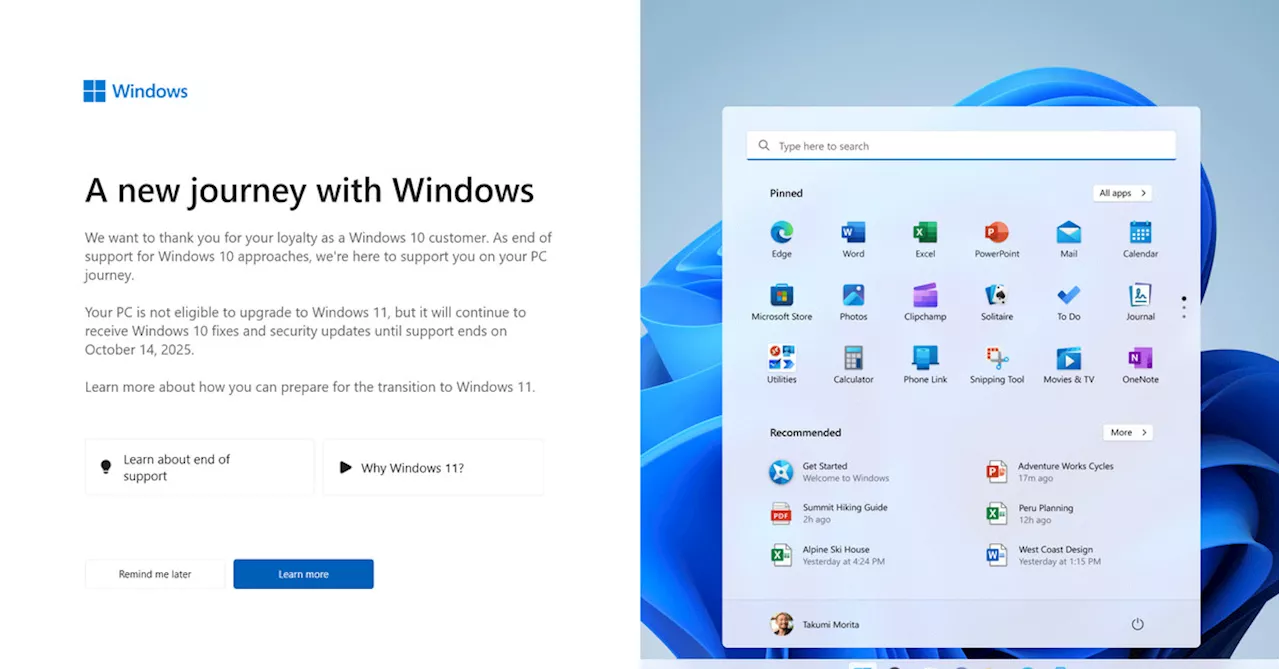 Microsoft's Attempt to Entice Windows 10 Users to Upgrade to Windows 11 with Fullscreen PromptsMicrosoft is displaying fullscreen prompts to Windows 10 users, urging them to upgrade to Windows 11. However, some users are unable to upgrade due to hardware requirements.
Microsoft's Attempt to Entice Windows 10 Users to Upgrade to Windows 11 with Fullscreen PromptsMicrosoft is displaying fullscreen prompts to Windows 10 users, urging them to upgrade to Windows 11. However, some users are unable to upgrade due to hardware requirements.
Read more »
 Scores of people are downgrading back to Windows 10Will the upcoming Windows 11 24H2 update help Microsoft boost the adoption of Windows 11?
Scores of people are downgrading back to Windows 10Will the upcoming Windows 11 24H2 update help Microsoft boost the adoption of Windows 11?
Read more »
 Xbox Series X Users Surprised With Free $30 DownloadXbox One, Xbox Series X, and Xbox Series S users have a new free download.
Xbox Series X Users Surprised With Free $30 DownloadXbox One, Xbox Series X, and Xbox Series S users have a new free download.
Read more »
 Walmart Sale Has $5 Xbox Series X AAA GamesWalmart hast some dirt cheap Xbox Series X and Xbox Series S games right now.
Walmart Sale Has $5 Xbox Series X AAA GamesWalmart hast some dirt cheap Xbox Series X and Xbox Series S games right now.
Read more »