Concept artist François Bourdin shares pro advice to help you achieve accurate proportions for engaging, stylised characters
Achieving the right shapes in your characters is essential to getting messages across to the viewer effectively. In this digital art tutorial I’ll show you how to create effective character designs with strong, simple shapes. I useTo do this, I work with a lot of reference photos to find and build solid poses that match the spirit of my characters. I’ll then compose a colour palette that will match up with my character’s personality. I love to mix pastel shades with neon hues in particular.
Once I’ve completed these steps, I start sketching. As soon as I’ve found the right shape, I’ll use the Polygonal Lasso tool, which is also utilised at each subsequent stage. I love this tool because it allows me to create angular shapes that add intensity to the character. I then apply colours, followed by shadows and either warm or cool coloured lights depending on the mood I want to set in the illustration. Finally, I’ll add in graphical elements to make my character stand out.
Next, use the Multiply blend mode to make the effect as natural as possible. The advantage of Multiply is that it adds to the colour of the drawing by fading. I often use warm colours for creating my shadows.Adding light is one of my favourite parts of creating. It’s usually the last step in my working method. To begin with, choose a colour that stands out more than those of the clothes or skin so it works well.
Once picked, create a special layer over the elements that will be lit. Set it to the Color Burn blend mode, which brings out the natural look of the shadows. In general, work over all the other layers to apply the light evenly.In any image, texture is always important to add vibrancy and realism. I use a few textured brushes to add relief and life to the clothes. My advice is to try out a variety of brushes, but once you’ve found the right ones, it’s best stick with a maximum of two or three.
United Kingdom Latest News, United Kingdom Headlines
Similar News:You can also read news stories similar to this one that we have collected from other news sources.
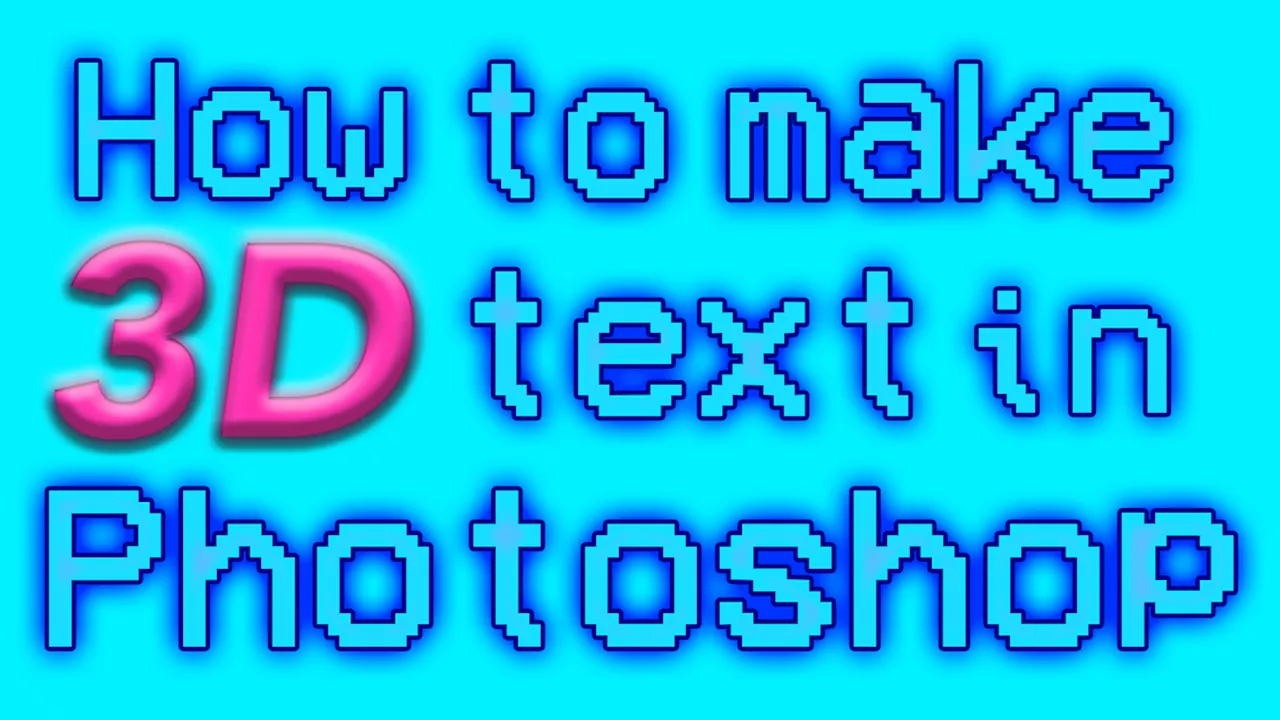 How to create 3D text in Photoshop: a step-by-step guideMabel is a freelance writer, artist and filmmaker. When she's not writing about the arts industry, books or culture, she's working on writing and illustrating her stories or developing experimental filmmaking projects. Working in journalism, poetry, documentary-filmmaking, illustration and fiction, storytelling is at the heart of what she does.
How to create 3D text in Photoshop: a step-by-step guideMabel is a freelance writer, artist and filmmaker. When she's not writing about the arts industry, books or culture, she's working on writing and illustrating her stories or developing experimental filmmaking projects. Working in journalism, poetry, documentary-filmmaking, illustration and fiction, storytelling is at the heart of what she does.
Read more »
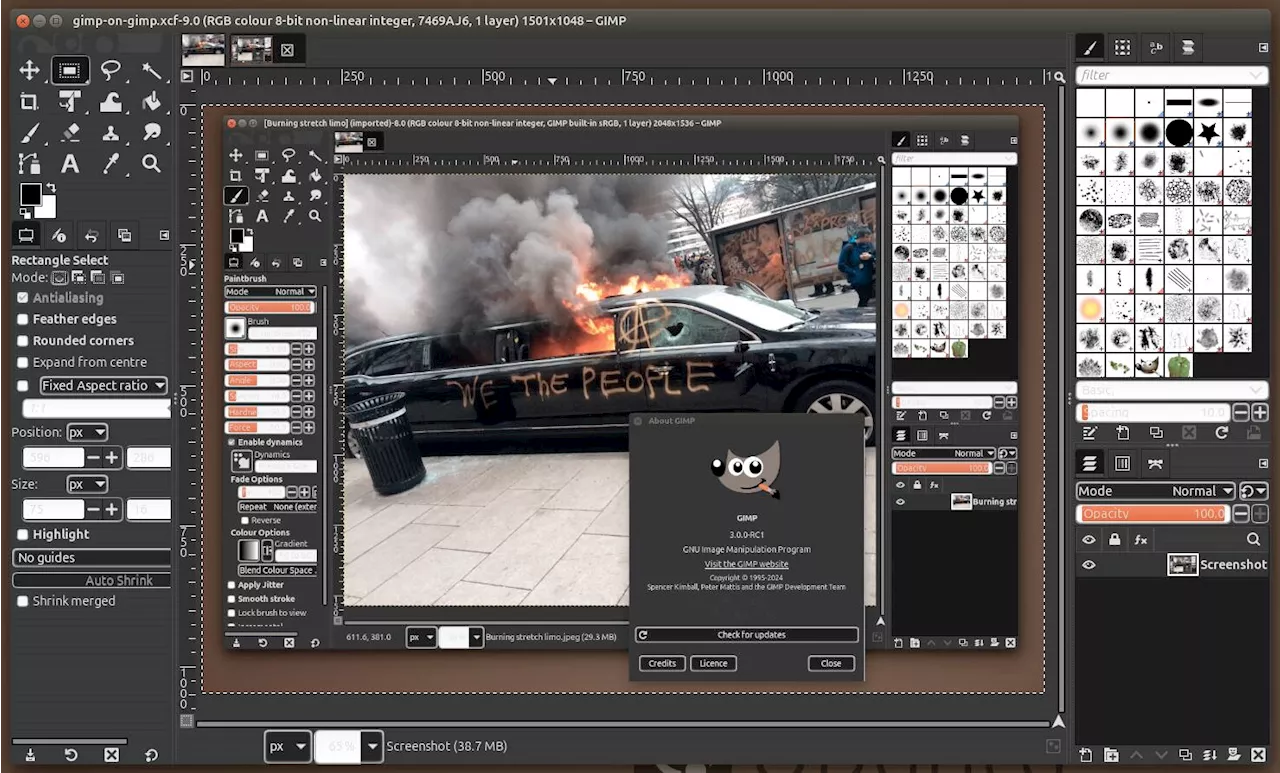 Photoshop FOSS alternative GNU Image Manipulation Program 3.0 nearly hereNearly 21 years since version 2.0
Photoshop FOSS alternative GNU Image Manipulation Program 3.0 nearly hereNearly 21 years since version 2.0
Read more »
 Photoshop Artist Reconstructs Face of Queen Tiye, King Tut's GrandmotherAn artist has reconstructed the face of Queen Tiye, grandmother of King Tut, using her 3,400-year-old mummified remains. The reconstruction shows Queen Tiye as a beautiful woman with dark hair and brown eyes, based on her preserved bone structure.
Photoshop Artist Reconstructs Face of Queen Tiye, King Tut's GrandmotherAn artist has reconstructed the face of Queen Tiye, grandmother of King Tut, using her 3,400-year-old mummified remains. The reconstruction shows Queen Tiye as a beautiful woman with dark hair and brown eyes, based on her preserved bone structure.
Read more »
 Jaguar’s new hot-pink concept car leaks online ahead of revealJaguar’s new hot-pink electric car has been leaked online ahead of its reveal.
Jaguar’s new hot-pink concept car leaks online ahead of revealJaguar’s new hot-pink electric car has been leaked online ahead of its reveal.
Read more »
 The leaked new Jaguar concept car looks like it was a Barbie x Action Man collabRosie Hilder is Creative Bloq's Deputy Editor. After beginning her career in journalism in Argentina – where she worked as Deputy Editor of Time Out Buenos Aires – she moved back to the UK and joined Future Plc in 2016. Since then, she's worked as Operations Editor on magazines including Computer Arts, 3D World and Paint & Draw and Mac|Life.
The leaked new Jaguar concept car looks like it was a Barbie x Action Man collabRosie Hilder is Creative Bloq's Deputy Editor. After beginning her career in journalism in Argentina – where she worked as Deputy Editor of Time Out Buenos Aires – she moved back to the UK and joined Future Plc in 2016. Since then, she's worked as Operations Editor on magazines including Computer Arts, 3D World and Paint & Draw and Mac|Life.
Read more »
 Elon Musk will have been crying during the reveal of Jaguar's bold EV car conceptJoe is a regular freelance journalist and editor at Creative Bloq. He writes news, features and buying guides and keeps track of the best equipment and software for creatives, from video editing programs to monitors and accessories.
Elon Musk will have been crying during the reveal of Jaguar's bold EV car conceptJoe is a regular freelance journalist and editor at Creative Bloq. He writes news, features and buying guides and keeps track of the best equipment and software for creatives, from video editing programs to monitors and accessories.
Read more »
